Overview
In early March 2020, Montana-based independent financial and retirement planning consultants Ed Ulledalen and Molly Van Binsbergen contacted Vision Net about a possible phone system upgrade. Their Billings office had a basic, fixed-line phone system, but wanted a more flexible solution to work remotely when needed.
Specifically, Ulledalen was traveling often to visit his young grandchildren and needed to stay connected to his clients and the office from afar. Similarly, Van Binsbergen was working more often from home but felt limited by a phone system that didn’t move with her. To illustrate how dated their existing phone system had become, if the outgoing message on their answering machine needed to be updated, one of the two needed to visit the office and record in person.
“Our phone system had worked great for many years, but our professional lives were changing and we needed a better solution, tailored to our more remote work lifestyles,” Ulledalen said. He added that he wanted to ensure that client messages weren’t “sitting waiting for us to check voicemail when we got back to the office.” They needed a system that empowered remote work and seamless customer communication.
Within weeks of contacting Vision Net, their entire business model—and most of the world’s—suddenly required this same remote working flexibility.
The Challenges
- Updating to a system that is easy to navigate, implement and use while providing all the benefits of the latest technology.
Both Ulledalen and Van Binsbergen were eager to upgrade to a newer communications platform but wanted to ensure it was easy to install and navigate. They didn’t want anything too cumbersome or technically-demanding. “It really needed to be plug and play so we could get back to work without missing a beat,” Ulledalen said. “I didn’t want a lot of downtime spent learning a new system.”
- Operating under one identity to mitigate confusion and create more seamless communication.
Equally important was the ability to generate one consistent identity with their clients. With their existing phone system, the two had to tap personal cell phones, texting, and instant messaging tools when working from afar, leaving clients with multiple—and possibly confusing—points of contact. The new system needed to provide seamless identity integration across all devices, no matter where they might be logging in from. “Many of our clients are elderly,” Ulledalen said. “Having one point of contact per team member is critical.”
The Solution
Leverage Vision Net’s UC Mobility App
After meeting with Ulledalen and Van Binsbergen to best understand their work needs, the Vision Net team immediately went to work transitioning the two to a new unified communications solution that included new phones and Vision Net’s UC Mobility App.
The UC Mobility App is a seamless telecommunications experience that integrates voice, video, and instant messaging under one identity. It’s easy to use and can be accessed from an office phone, desktop computer, laptop, cell phone, or tablet. Calls to each team member’s dedicated office line are immediately transferred to the chosen mobile tool when and if they are out of the office, eliminating lost calls and delayed response times.
Features include the ability to share screens, schedule virtual meeting rooms (ideal for financial planning sessions with clients), HD Voice and Video calling, and integration with Outlook calendars and address books. Plus, it’s highly secure, enabling rapid information exchange through real-time chat and presence that is integrated with the voice platform. And like all Vision Net solutions, the UC Mobility App comes backed with Vision Net’s 24/7/365 Network Operations Center (NOC) support, meaning that questions or concerns are answered and addressed immediately. To meet the special needs of the financial industry and its clients, Vision Net integrated a scanner and fax tool into the service.
The Outcomes
Vision Net empowers a work-from-home business model
Ulledalen and Van Binsbergen were more than pleased with the new service and the flexibility the UC Mobility App provided. Neither imagined how significant a lifeline it would play as much of the world moved to a new normal of “stay-at-home” quarantines.
In Ulledalen’s own words, the new telecommunications platform was remarkably easy to use and immediately improved the consultancy’s business model. The new phones delivered far greater clarity and sound than the previous ones, calls were seamlessly transferred to each person’s chosen device—a tablet for Ulledalen; a smartphone for Van Binsbergen—and response times to inbound inquiries sped up drastically. Working remotely was no longer a challenge.
Notably, they both continued normal business operations once Montana’s governor issued stay-at-home orders. As Van Binsbergen noted, the upgrade was perfectly timed in that they had the new system in place a week before it was absolutely needed. “We were ready to go, working full-time from our own homes, with technology that enabled a seamless customer experience. The timing was truly remarkable.”
Ulledalen agreed, adding that they were “receiving so much inbound traffic from clients concerned about their retirement funds. The stock market was reeling as was the economy and they wanted our attention and assurances. Vision Net’s UC Mobility App enabled us to conduct business in real-time.”
To learn if the UC Mobility App is the right fit for your business, find more information here.