Remote working is a growing trend that accelerated due to the COVID19 crisis to ensure employees and their communities stay safe. Secure and remote access has never been more essential. Your employees need the proper security tools, standards, and resources so your business can operate at optimum capability.
Businesses have increasingly begun using remote tools to connect their employees and create a productive shared work environment. However, in their haste to get employees working remotely, some businesses might forget to ensure all security measures are in place.
Working outside the security of the office can lead to increasing mistakes and bad habits that can cause massive risks. Vision Net can help your business stay secure, keep your employees connected, and ensure productivity does not suffer.

Here are 6 common network security mistakes.
- Visiting unsecure websites | Hackers use more and elaborate phishing attacks and as a result, business devices can become infected with malware. Educate your team on best practices for verifying a link before clicking on it; set a clear, companywide policy for unknown links. Vision Net offers a diverse suite of Virus, malware, and script protection.
- Sharing work devices | When teams work from home, they’ll often work with their personal devices. Even if they work exclusively on a desktop computer, this still presents a risk. With the right security measures this doesn’t have to be a problem, but most people treat their personal devices with less caution than their work-issued laptops and phones, often allowing friends and family to access it. Create a policy that every device is treated like it’s a company device. Vision Net’s management services will keep your company’s devices secure.
- Weak passwords | Most people use the same password for email, company portals, and other systems. Passwords need to be unique to every single account and they must be long; 16 characters or more. A password manager will significantly reduce your company’s risk factor and allow easier use of long passwords. Ensure your virtual private network (VPN) requires two-step or multiple-factor authentication for another layer of security. Signup for notifications from, and search, data breach databases such as haveibeenpwned.com to help determine if one of your accounts has been compromised in a data breach. Vision Net’s VPN services provide the protection your business needs to keep proprietary information secure.
- Unsecured networks | One of the most common, and most dangerous, mistakes is working on unsecured Wi-Fi, especially without a VPN. If an employee’s home Wi-Fi is unsecured, and they sign on to their email or other remote work tools, a hacker with access to the same Wi-Fi network could potentially access your employee’s activity, especially if that employee visits HTTP (as opposed to HTTPS) sites. Our secure networks are built with security support in mind with industry-leading platforms.
- Ignoring security patches | Software updates are a common method to stay ahead of malware and phishing attacks. Security holes may exist that can threaten your network, your devices, and your operating system. Make a company policy regarding updates, communicate with employees on the importance of allowing their device to update because once an vulnerability or hole is found, it can be exploited in a very short period of time. Vision Net offers 24/7/365 Business Class Support and Monitoring.
- No backups | Laziness is one of the biggest security threats. It’s considerably more difficult to completely re-create a crippled system than it is to take the time to create proper backups. Create backups often, and do not immediately overwrite them with the next set of backups. In addition, make copies and keep them off-site in case of emergency. Vision Net’s MSP backup will help you build a secure network from the start.
Stay tuned! During Cyber Security month, we will offer tips, tools, and business solutions to ensure your network is secure and your technology is current.