MICROSOFT TEAMS


Microsoft Teams is a professional communication suite that offers workspace chat and videoconferencing, file storage, and application integration.
Vision Net’s Microsoft Teams integration leverages our carrier grade telephone platform to process the voice side of your Microsoft Teams deployment.
- At the end of 2020, there were 80 million active daily Teams Users
- 90% of businesses use Microsoft Office
- By routing voice traffic through our geographic and carrier diverse network, your business enjoys the utmost voice quality while using Microsoft Teams.
Features
Chats or Group Chat
Users can communicate through chats and format text, use emojis, share files, and more. One-on-one as and group chats allow users to create call-in groups
Channels
Members can set up channels and users can reply with text, images, GIFs, and memes. Direct messages allow users to send private messages rather than all users
Education
Teachers can distribute, provide feedback, and grade student assignments. Exams can be assigned to students through Office Forms integration.
Meeting
Schedule or create meetings so users can see that a meeting is in progress. Teams has a plugin to invite others into a meeting, supporting thousands of users who can connect.
Protocols
Teams was designed based on Microsoft protocols. VoIP and video conference clients based on SIP Trunks need special gateways to connect to Microsoft Teams servers.
Teams
Communities, groups, or teams can join through a specific URL or invitation sent by a team administrator or owner. Teams for Education allows admins and teachers to set up specific teams for classes, professional learning communities (PLCs), staff members, parents.
Teams Live Events
This feature replaces Skype with the functionality to broadcast Teams participants
With these solutions, Vision Net offers origination and termination to enterprise customer who wish to:
> Utilize Vision Net’s redundant network
> Not utilize Microsoft as their phone company
> Take advantage of Vision Net’s overlay services and features such as call center, hunt groups, call recording, call reporting and faxing.
Our Full-Package Features
features
- Analog line (fax/paging)
- Call Center
- Voicemail and transcription
- Auto attendant
- Agent
- Advanced IVR Routing
- Call recording
- Call reporting
- Geo-redundancy

Microsoft
- Not available
- Available (limited)
- Available
- Available
- Not available
- Not available
- Not available
- Available (limited)
- Not available
vision net
- Available
- Available
- Available
- Available
- Available
- Available
- Available
- Available
- Available
details
- Fax line and overhead paging is not an option through Microsoft
- Vision Net’s call center applications and queuing functions are much more robust, thanks to our omni-channel contact center functionality
- Available as a standard service on all lines
- Businesses use a Teams-based attendant or one from Vision Net depending on need
- Vision Net has Cisco and Unity software to incorporate
- Vision Net offers advanced speech-enabled IVR solutions
- Teams cannot record user-based calls
- Teams offers limited call reporting functionality
- Vison Net’s geo redundant network offers greater business continuity for voice than Microsoft. Vision Net may use up to 8 carriers as opposed to Microsoft’s 1